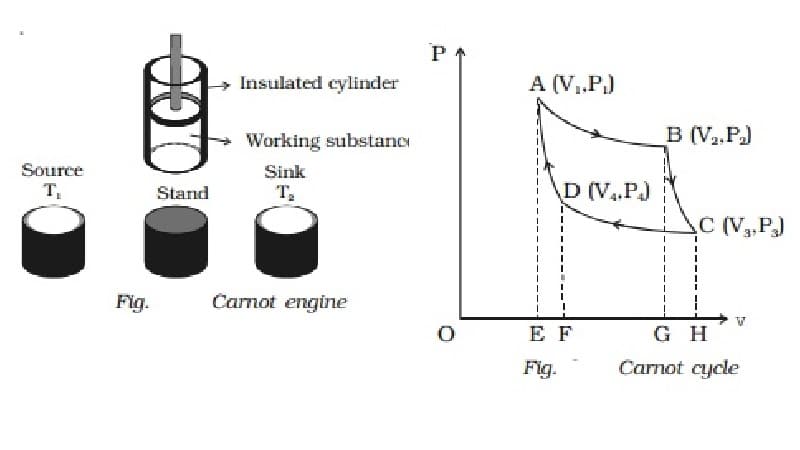Many computers in the world are currently using the Windows operating system. Someone might be using Windows 7, someone might be using Windows 8 and someone might be using Windows Ten.
If you are using Windows 10 and it is not working properly. Problems with Windows can occur even if you do not install new updates. But if there are many problems, you may need to do a factory reset.
Today we are going to tell you how to do a Windows Ten factory reset. For which follow the procedure below.
Recovery settings
To recover, first press the Start menu and then the gear icon at the bottom left that opens the Settings window.
Go to Settings and click on Update & Security and then click on Recovery. After doing so, go to the bottom of the reset PC and click on the ‘Get Started’ option on your PC.
Save or remove the file
So far, so good. You have two options. Either save your private files or delete everything on the PC.
Clicking on the Keep My Files option makes the PC look completely new except for the file. But if you want to delete everything, click on Change Settings to turn it off and then click on Remove Ethereum to delete all the files. This is a very good solution even if it takes a long time.
Reset the computer
After deciding what to delete, click Next and Windows re-informs what will be deleted. Then press Reset and the computer restarts and reboots. This way the whole PC is factory reset.