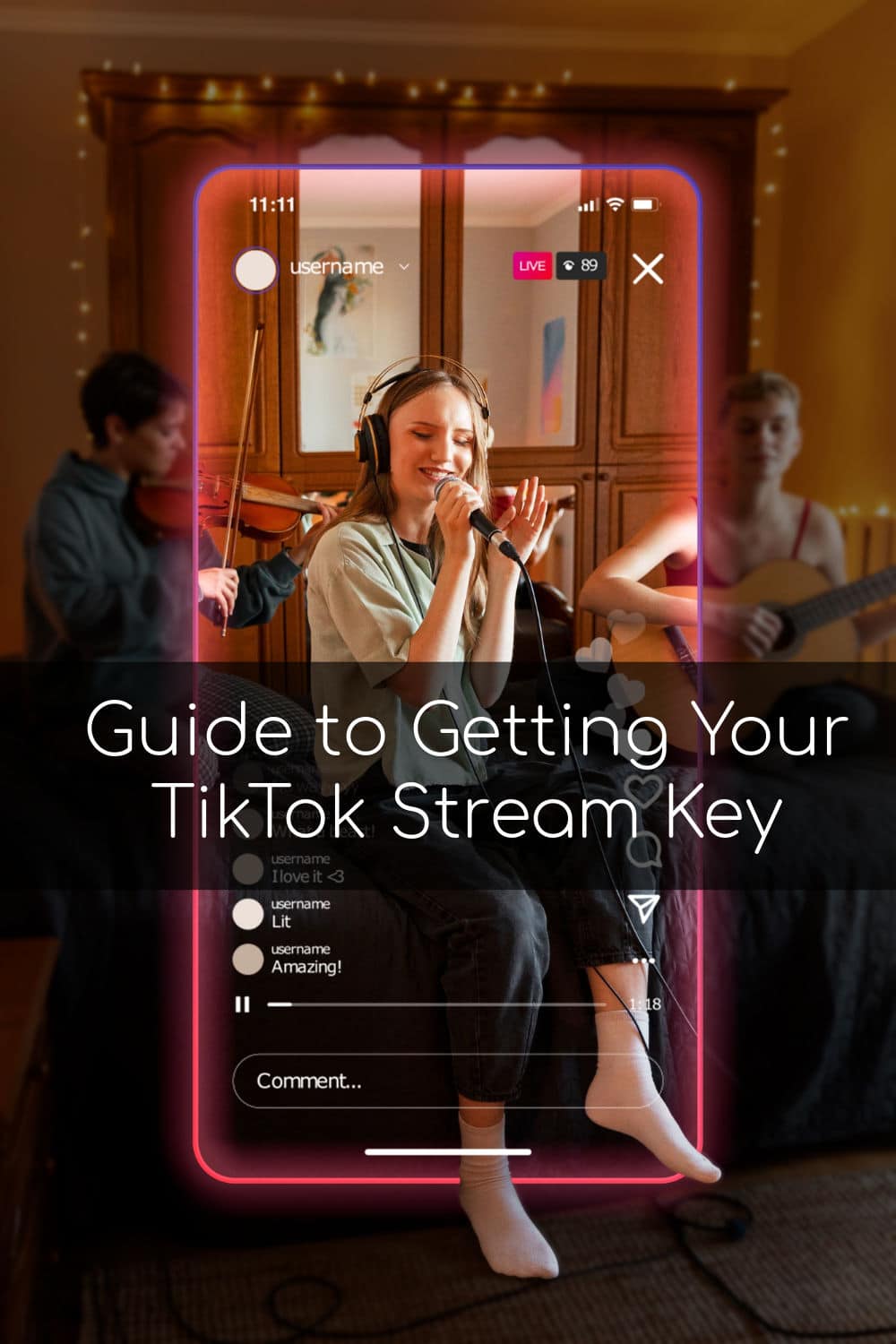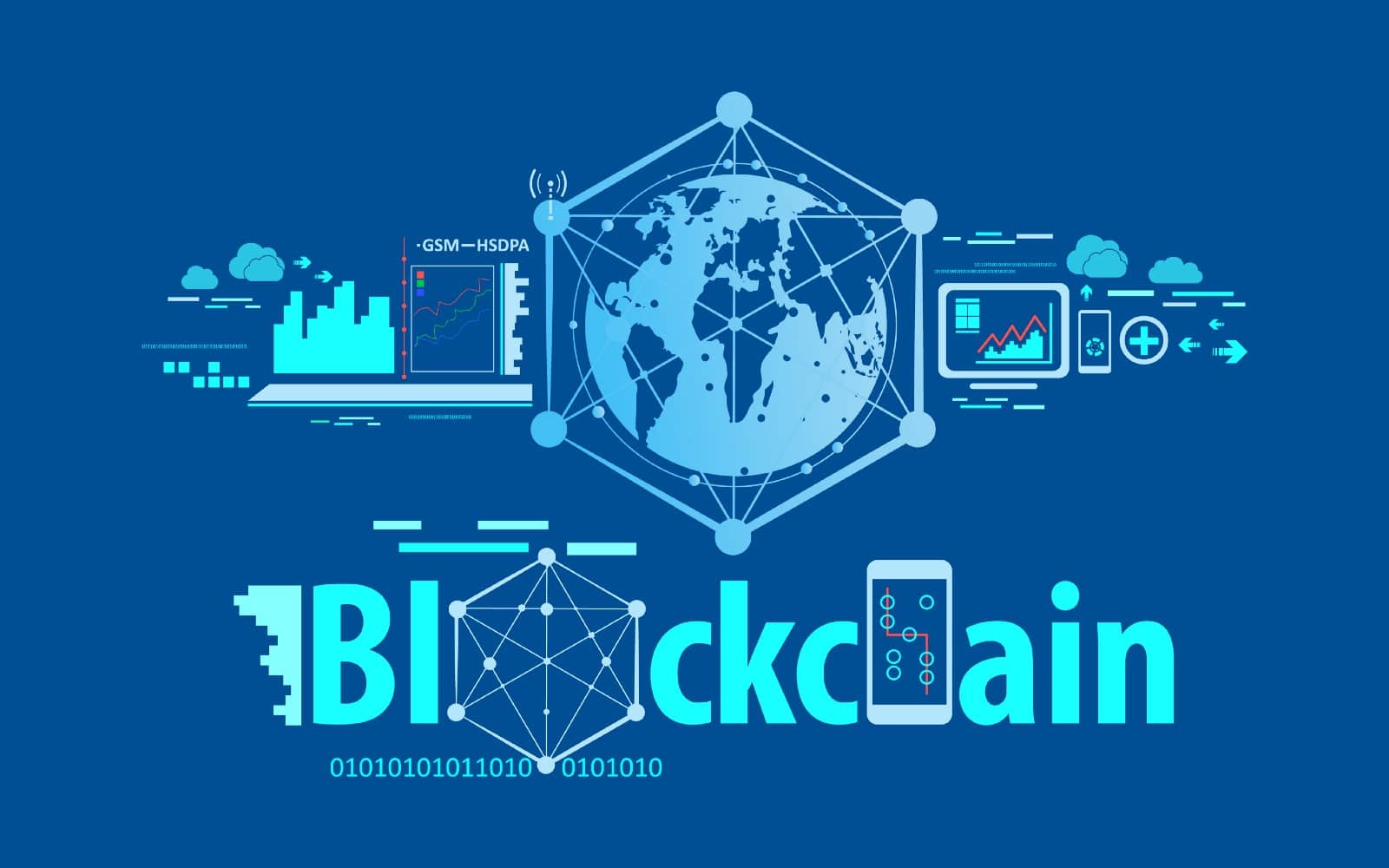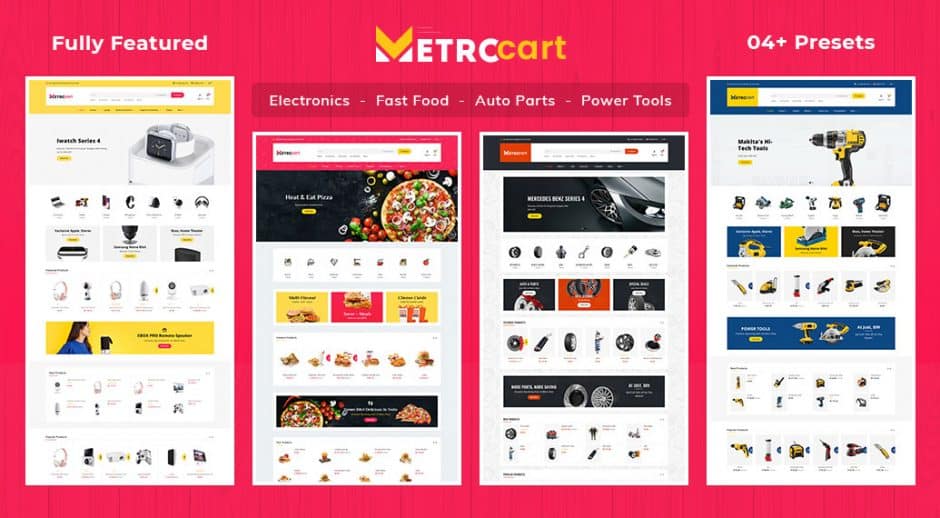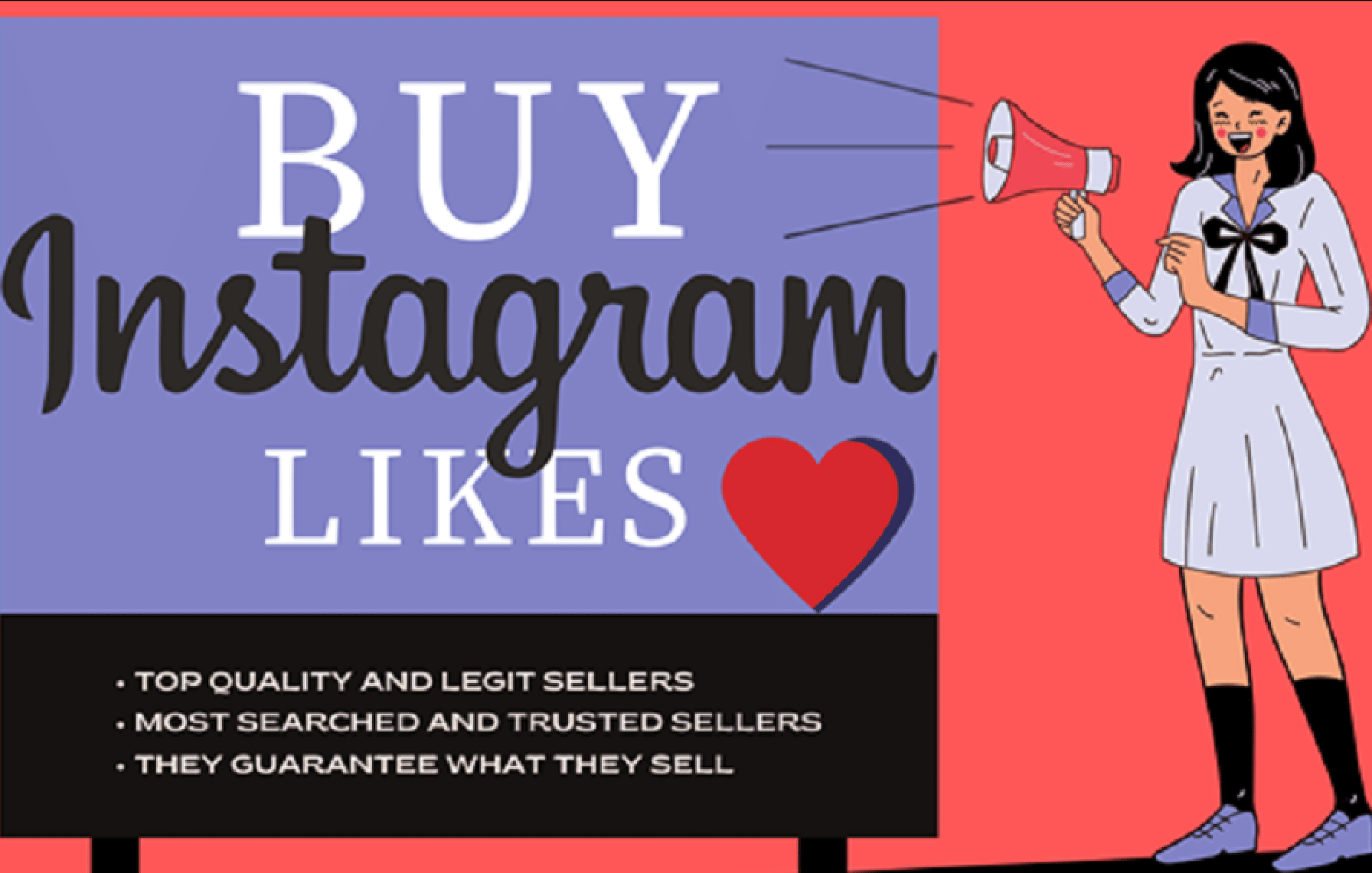In a world dominated by social media, TikTok has emerged as a powerhouse platform that captivates millions of users worldwide. With its addictive short-form videos and viral challenges, it’s no wonder why so many are flocking to this app to showcase their creativity and entertain the masses. Let’s talk about a TikTok Live Stream Key.
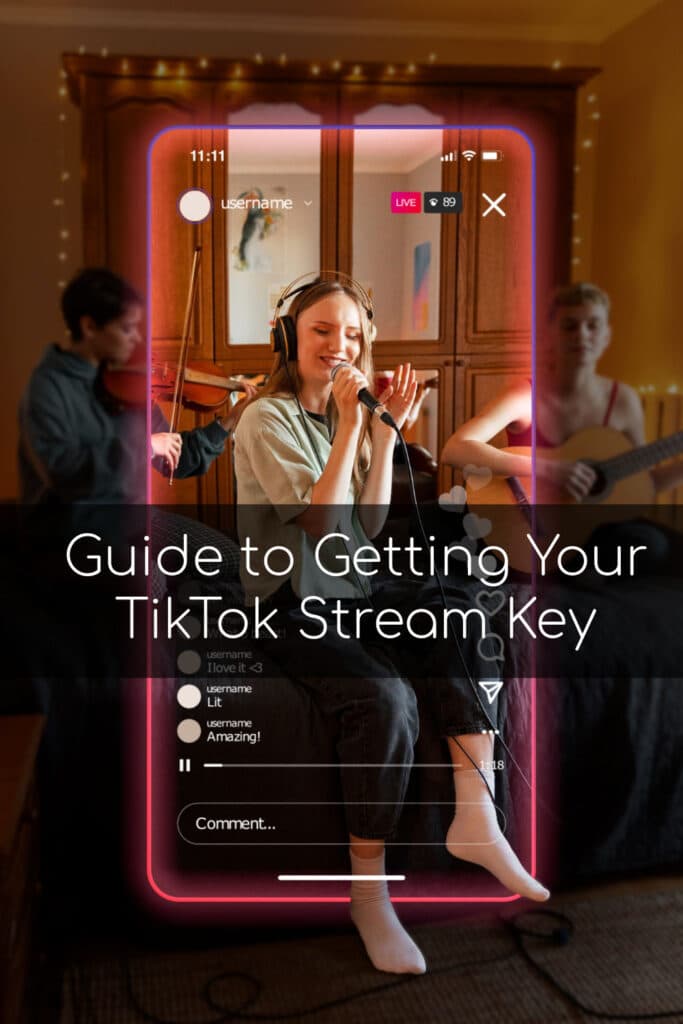
TikTok Stream Key
But what sets apart the top TikTok creators from the rest? The secret lies in understanding the importance of a TikTok Stream Key. If you’re an aspiring TikToker looking to take your content to the next level, then you’ve come to the right place. In this ultimate guide, we will delve into the ins and outs of getting your very own TikTok Stream Key for success. But before we dive in, let’s address the burning question on everyone’s mind: what exactly is a TikTok Stream Key? Imagine your TikTok account as a stage, and the Stream Key as the key to unlocking live streaming capabilities on that stage. With this key in hand, you gain the power to engage with your audience in real-time, broadcasting your content to the world and fostering a deeper connection with your followers. It’s an invaluable tool that can skyrocket your influence and pave the way for new opportunities in the world of TikTok. Now, you may be wondering, “How do I even obtain a TikTok Stream Key?” Fear not, dear reader, for we will guide you through the step-by-step process of acquiring this golden ticket to success. From understanding the requirements to generating your unique Stream Key, we’ll leave no stone unturned in helping you unlock the full potential of TikTok live streaming. So, grab your phone, get ready to unleash your creativity, and let’s embark on this exciting journey towards TikTok stardom together!
What is a TikTok Stream Key?
A TikTok Stream Key is a unique code that grants you access to the live streaming feature on the TikTok platform. It acts as a digital key that unlocks the ability to broadcast your content in real-time, allowing you to engage with your audience on a whole new level. With this key, you can share live videos, interact with viewers through comments and reactions, and build a stronger connection with your followers.
Think of it as an exclusive backstage pass that gives you the power to showcase your talent and creativity in front of a live audience. Whether you’re an aspiring musician, dancer, comedian, or simply someone who wants to connect with others through live video content, having a TikTok Stream Key is essential for success.
The Benefits of Having a TikTok Stream Key
Obtaining a TikTok Stream Key comes with numerous benefits that can elevate your TikTok experience. Here are some advantages of having this valuable tool:
1. Real-time Interaction: Live streaming allows you to engage with your audience in real-time. You can read and respond to comments, answer questions, and create an interactive experience that fosters a deeper connection with your followers.
2. Increased Visibility: Live videos often receive higher visibility on the platform compared to pre-recorded content. By going live with your Stream Key, you have the opportunity to reach more users and attract new followers.
3. Authenticity: Live streaming provides an authentic and unfiltered glimpse into your world. It allows viewers to see the real you without any edits or post-production effects, creating a sense of authenticity that resonates with audiences.
4. Monetization Potential: Once you have a TikTok Stream Key, you may be eligible to participate in TikTok’s monetization programs. This means you can earn money through features like virtual gifts, brand partnerships, and more.
These are just a few of the many benefits that come with having a TikTok Stream Key. Now that you understand its importance, let’s dive into the process of obtaining one.
Understanding the Requirements for Obtaining a TikTok Stream Key
Before you can get your hands on a TikTok Stream Key, there are certain requirements you need to meet. These requirements ensure that only eligible users can access the live streaming feature. Here’s what you need:
1. A Verified TikTok Account: To obtain a Stream Key, you must have a verified TikTok account. Verification helps establish your identity and authenticity on the platform.
2. A Certain Number of Followers: While there is no specific follower count mentioned by TikTok, it is generally recommended to have a substantial number of followers before applying for a Stream Key. This shows that you already have an engaged audience who will benefit from your live content.
3. Adherence to Community Guidelines: It goes without saying that adhering to TikTok’s community guidelines is crucial. Make sure your account complies with these guidelines to increase your chances of obtaining a Stream Key.
4. Good Standing on the Platform: Having a good standing on TikTok means maintaining positive engagement with your audience and avoiding any violations or penalties that could affect your eligibility for a Stream Key.
If you meet these requirements, then you’re ready to embark on the journey of setting up your TikTok Live account and obtaining your very own Stream Key.
Step Setting up Your TikTok Live Account
The first step towards getting your TikTok Stream Key is setting up your TikTok Live account. Follow these steps to get started:
1. Open the TikTok App: Launch the TikTok app on your mobile device.
2. Go to Your Profile: Tap on the “Profile” icon at the bottom right corner of the screen to access your profile.
3. Access Settings: Look for the three dots in the top right corner of your profile and tap on them to access the settings menu.
4. Select “Privacy and Safety”: In the settings menu, scroll down and tap on “Privacy and Safety.”
5. Enable Live Streaming: Under “Privacy and Safety,” you’ll find an option called “Allow Others to Find Me.” Tap on it, and make sure that live streaming is enabled.
Congratulations! You’ve successfully set up your TikTok Live account, and you’re one step closer to obtaining your Stream Key.
Step Verifying Your TikTok Account
To proceed with obtaining a Stream Key, you need to verify your TikTok account. Verification adds an extra layer of authenticity to your profile and increases your chances of getting approved for a Stream Key. Here’s how you can verify your account:
1. Go to Settings: Access the settings menu by tapping on the three dots in the top right corner of your profile.
2. Select “Manage My Account”: In the settings menu, look for “Manage My Account” and tap on it.
3. Tap on “Phone Number”: Under “Manage My Account,” you’ll find an option called “Phone Number.” Tap on it to proceed with the verification process.
4. Enter Your Phone Number: Follow the prompts to enter your phone number and complete the verification process. TikTok will send you a verification code that you’ll need to enter to verify your account.
Once your account is verified, you’re ready to move on to the next step of enabling live streaming on TikTok.
Step Enabling Live Streaming on TikTok
Now that your account is verified, it’s time to enable live streaming on TikTok. Follow these steps:
1. Go to Settings: Access the settings menu by tapping on the three dots in the top right corner of your profile.
2. Select “Privacy and Safety”: In the settings menu, scroll down and tap on “Privacy and Safety.”
3. Enable Live Streaming: Under “Privacy and Safety,” look for an option called “Allow Others to Find Me.” Make sure that live streaming is enabled.
Congratulations! You’ve successfully enabled live streaming on TikTok, bringing you one step closer to obtaining your Stream Key.
Step Generating Your TikTok Stream Key
The moment has finally arrived – it’s time to generate your very own TikTok Stream Key. Follow these steps:
1. Open the TikTok App: Launch the TikTok app on your mobile device.
2. Go Live: Tap on the “+” icon at the bottom center of the screen, then select “Live” to start a live stream.
3. Access Stream Key: Before going live, you’ll be prompted to enter a stream key. Tap on the “Copy Stream Key” button to copy your unique Stream Key.
That’s it! You’ve successfully generated your TikTok Stream Key. Make sure to keep it safe and secure, as it grants you access to the live streaming feature on TikTok.
Step Testing Your TikTok Live Stream
Before you go live with your content, it’s essential to test your TikTok Live stream to ensure everything is working smoothly. Here’s how:
1. Open the TikTok App: Launch the TikTok app on your mobile device.
2. Go Live: Tap on the “+” icon at the bottom center of the screen, then select “Live” to start a live stream.
3. Test Your Stream: Once you’re in the live streaming interface, check if everything is working correctly. Test your audio, video quality, and internet connection to ensure a seamless streaming experience.
If everything looks good during the test, you’re ready to go live and share your content with your audience!
Tips and Tricks for Maximizing Your TikTok Live Streaming Experience
To make the most out of your TikTok Live streaming experience and captivate your audience, consider these tips and tricks:
1. Plan Your Content: Before going live, have a rough plan of what you want to showcase or discuss during your stream. This will help you stay organized and deliver engaging content.
2. Interact with Viewers: Engage with your audience by reading and responding to comments, answering questions, and acknowledging viewers during your live stream. This creates a sense of community and encourages viewers to stay engaged.
3. Promote Your Live Stream: Let your followers know in advance when you’ll be going live. Use TikTok’s features like the “Countdown” sticker or create teaser videos to build anticipation and attract more viewers.
4. Be Authentic: Don’t be afraid to show your true self during live streams. Viewers appreciate authenticity, so be genuine, have fun, and let your personality shine through.
5. Experiment with Different Formats: Try out different formats for your live streams, such as Q&A sessions, tutorials, behind-the-scenes glimpses, or interactive challenges. This keeps your content fresh and exciting for your audience.
6. Promote Engagement: Encourage viewers to engage with your content by asking questions, running polls, or requesting user-generated content during your live stream. This fosters a sense of participation and boosts viewer interaction.
7. Pay Attention to Analytics: After each live stream, review the analytics provided by TikTok to gain insights into viewer engagement, watch time, and other metrics. Use this data to refine your future live streaming strategies.
Conclusion: Unlocking Your TikTok Stream Key for Success
Congratulations! You’ve reached the end of our ultimate guide on getting a TikTok Stream Key for success. By following the steps outlined in this guide and implementing the tips and tricks provided, you’re well on your way to unlocking the full potential of TikTok’s live streaming feature.
A TikTok Stream Key is not just a code; it’s a gateway to connecting with your audience in real-time, showcasing your talent, and building a loyal following. So, grab your Stream Key, unleash your creativity, and let the world witness your TikTok stardom!