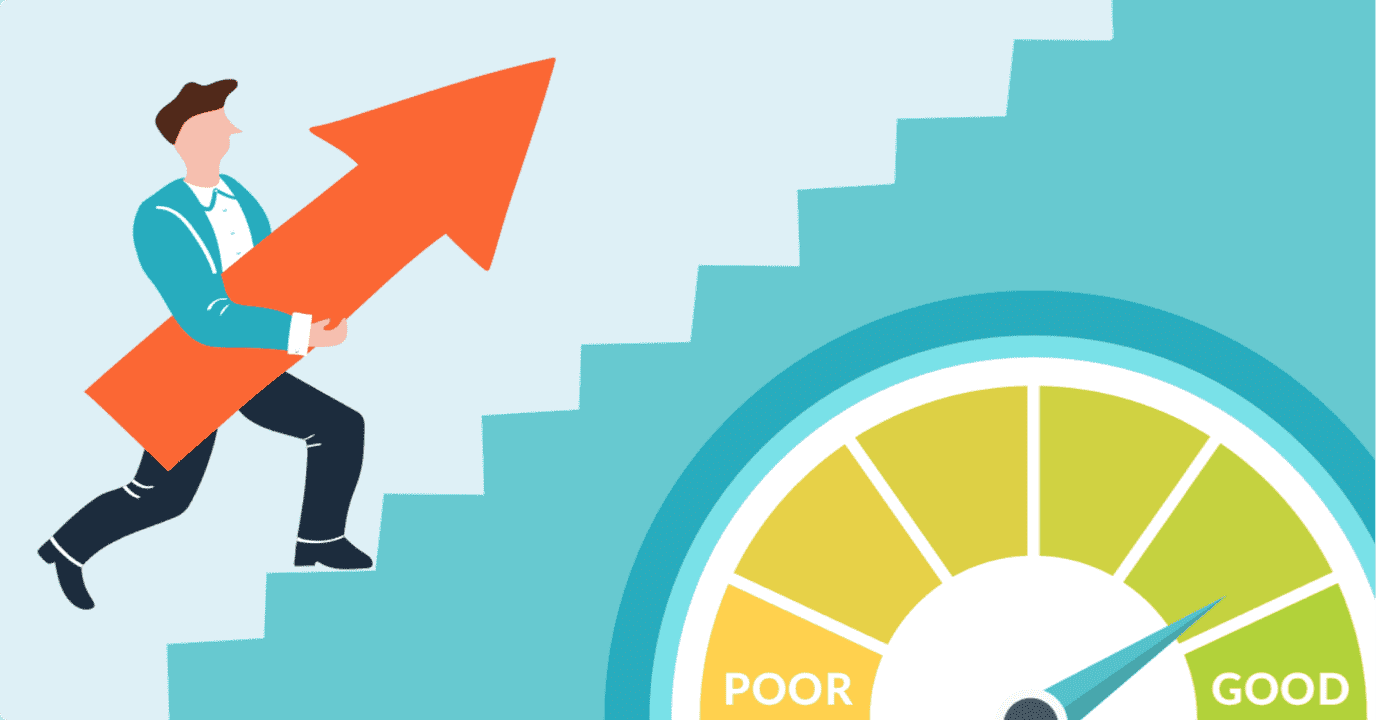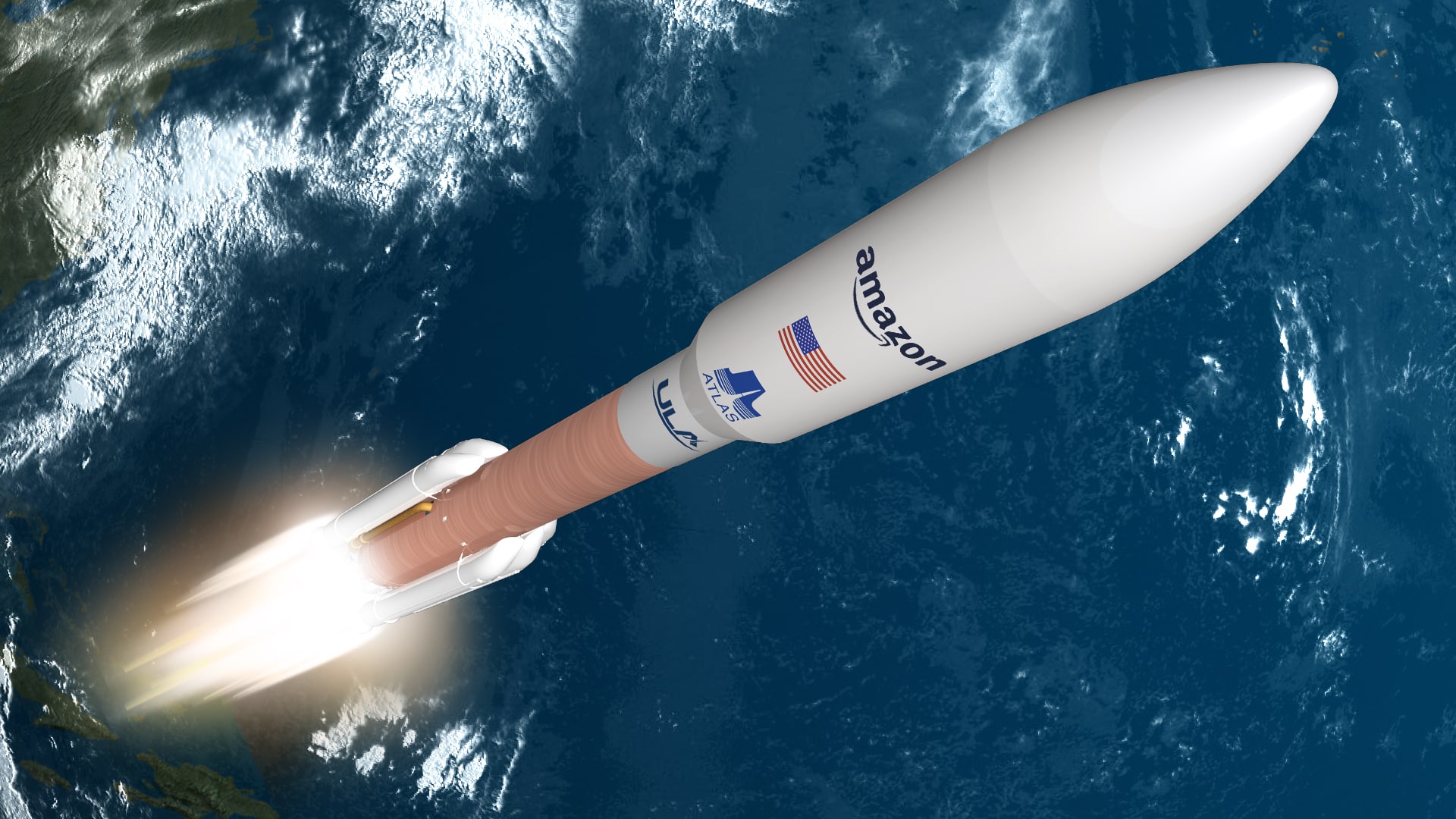Today it is common that every person has multiple social network accounts. The user of facebook, twitter, Instagram have more than one account with different emails. To run a single account is very easy but when it came to a matter of several accounts on the same mobile at the same time, people say it is very hard.
Our dreams of using multiple accounts in a single device come true since 2016. Due to this feature, we can use more than one Instagram account or smartphone. It is greatly praised and liked by Instagram users. All Instagram users know how to run a single account. Let learn about how to manage multiple accounts, At the bottom of the app there is one option to add an account, you must click in that to log in your account.
Once you log in to the Instagram account, you have to go on set to add your other accounts. Then go to top left account change is made on the profile by clicking on the account name at the top of the screen.
Having multiple accounts you want to post something then you must be careful from which account your post would be uploaded. You would be careful about the publication errors as you have different accounts of sales, marketing person, etc. But do not worry on the top side there is a bar which always shows you about running the account. This will surely prevent you from publication errors.
There are many tools, tricks that you can easily maintain your Instagram account in your android devices. All the people who want to manage multiple accounts, there is much application that manages. Some of the applications are Gramory, Instagram, photogram, etc. You will be happy to know that most of them are free. They give the ability to manage the various accounts at the same time.
SEE: How to Save Mobile Data on Instagram
You can also run multiple accounts vis single login. This feature is available to manage up to 5 accounts on your smartphone. This makes the managing of application easy and fast. You can operate a different account simply by moving from the home screen of the platform. This feature helps people to maintain a busy schedule. They can prepare for a big appointment and be situational easily.
This is really the boon of technology. We should give thank you for it. We can post on Instagram on the same device by changing only our Instagram accounts, this proved helpful in the situation of the situation. We need to manage the account for our notifications and the name of the account concerned inside the displayed with all of each other.
We need to avoid the different mistakes which are concerned when it is displayed with all of each notification. It also needs to recommend that the mobile applications that always work and treat for the data in any separate away and provide the separate the different notifications for originals of account.
Try Instagram Downloader Tool to download Instagram Photos online for free!