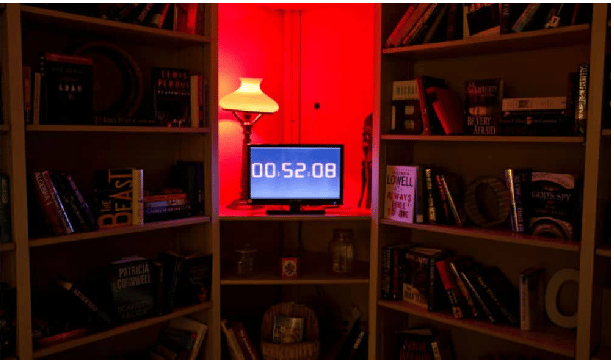Google’s email service Gmail is the most popular email service in the world. Gmail offers only 15 gigabytes of free space. There is a charge for additional storage, which can be expensive for the average Gmail user.
Large files in Gmail take up a lot of space on the email drive, which makes Gmail fill up faster. If you’re getting photos in Gmail, it doesn’t take long for Gmail to fill up 15 GB of space. So it’s important to remove unnecessary emails and manage large files, such as photos, to keep your Gmail space from filling up.
What to do with the photos you need from Gmail? The answer may be to download and put it somewhere on the hard drive. But no. You don’t have to download photos from Gmail and move them to a hard drive. You can free up your Gmail space by sending Gmail photos to Google’s photo storage service / app called Google Photos.
Note that Google does not set any storage limits for Google Photos. That means you can store as many photos as you want in Google Photos.
How to send Gmail photos to Google Photos? Google has not provided any direct way to save Gmail photos by sending them to Google Photos. For this you have to follow some rules and work a little harder.
And, last but not least, the fact that not all of your Gmail photos can be moved to Google Photos at once. You will need to transfer the photos one by one. Use the following method to:
1. Log in to your Gmail account on the computer
2. Open the email in the inbox by clicking on the email with the photo file attached
3. Then scroll down to the attachment section of the email and click on the Drive icon there.
4. Repeat this process on every photo in Gmail
5. Once done, login to photos.google.com
6. Click the Upload button there and select Google Drive in the options
7. Then select and upload the photos you want to move to Google Photos from the photos that appear in Google Drive.
8. Return to Google Drive as soon as the upload is complete and delete the photos you have already uploaded to Google Photos.
Once this is done, the photos occupying your Gmail space will be saved in Google Photos and your Gmail space will be free.