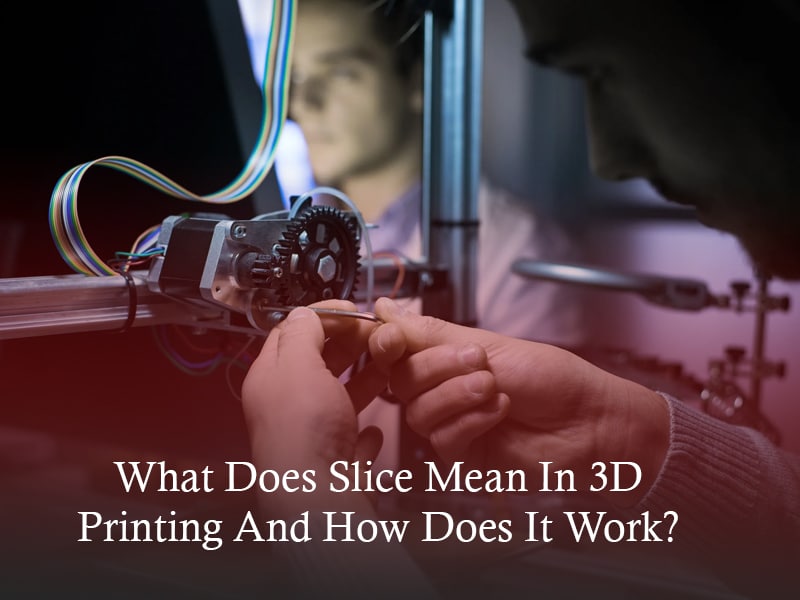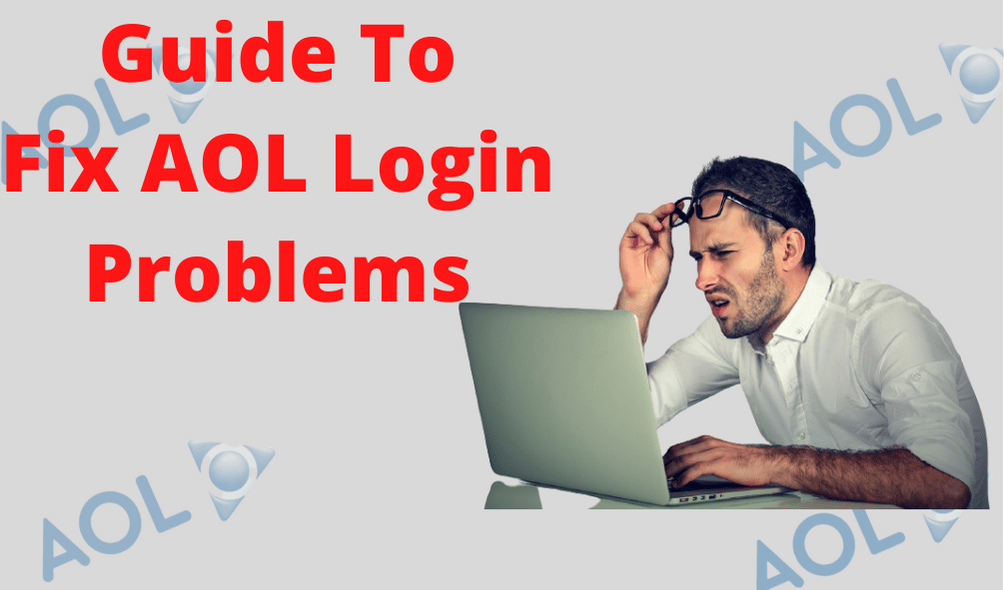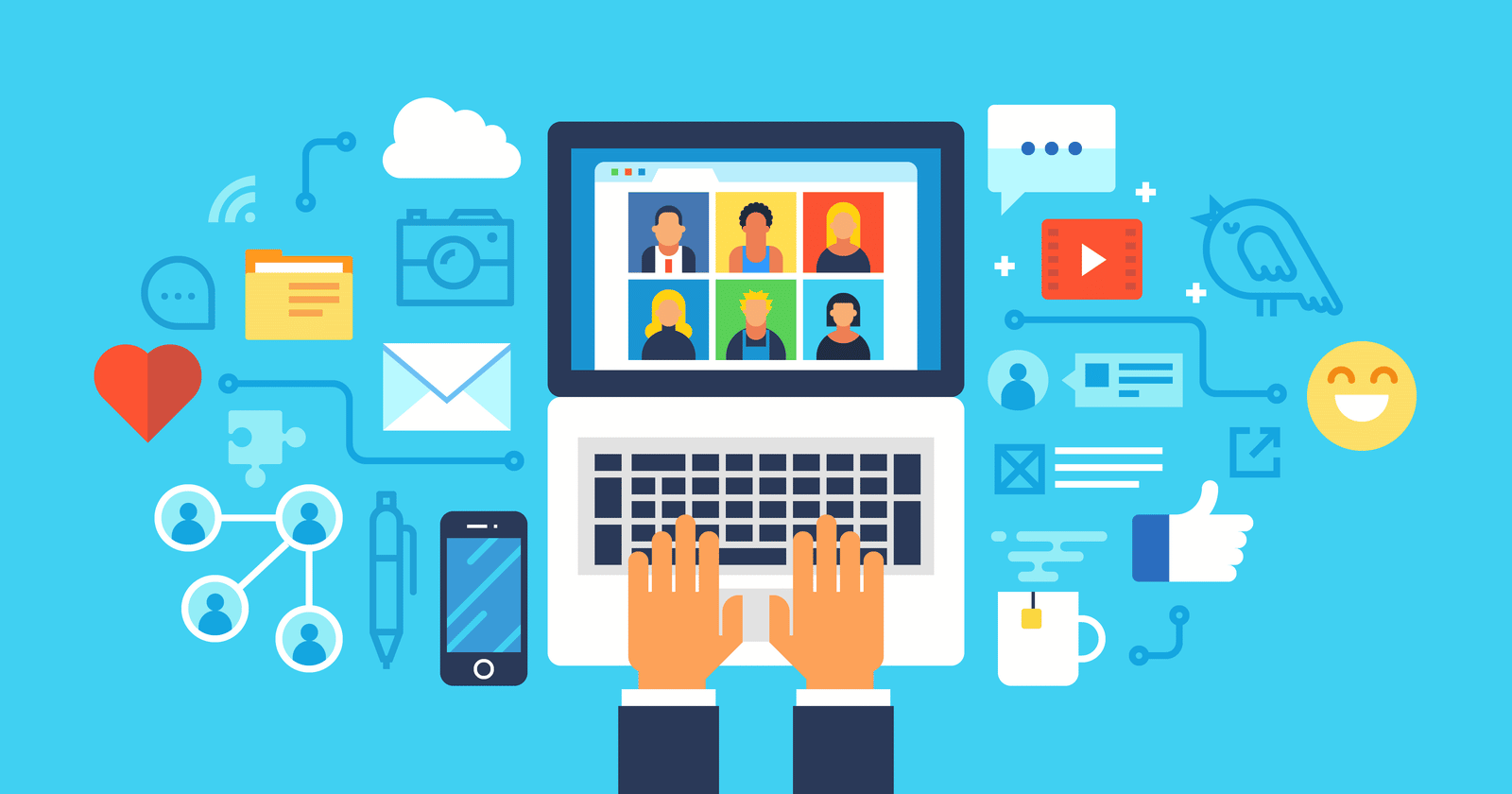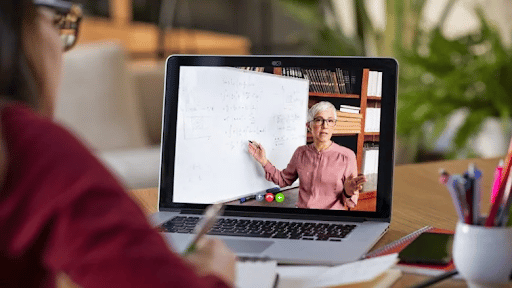3D printing is a vast field and it involves a number of processes and modern technology. No doubt this technology is doing wonders in various industries. To print a 3D object, you should know the complete process and the software involved. This comprises various tasks such as creating a design in a CAD file, saving it in .stl format, slice 3D objects and importing the design into G-code format, then actually printing the object. To accomplish the production, you’ll need a designing software, online slicing, 3D printing management software, and cloud monitoring, etc.
3D printing is based on the idea of “additive layer manufacturing”. This means that a filament is extruded through a nozzle from an extruder one layer at a time, and then deposited as it cools. After transferring layers to a build plate or surface, you can keep them in place by some form of support (foam, clay, plastic spool bearings, or belts). Then you can remove them after printing completes, once the object melts down.
Types Of Additive Manufacturing
The simplest form of additive layer manufacturing involves two components: “supports” and “filament”. Supports are the equivalents of clay or foam, used to retain sliced 3D layers in place while they cool. 3D printers typically have two spools for filament, each with many small plastic tubes that emit the material in controlled quantities. Now you have to lay down these tubes carefully so they remain parallel to one another and aligned in a proper way.
Extrusion-based 3D printers are categorized as “single-extruder” or “multi-extruder”. In single extrusion printing, one extruder is used for each color of filament. This technique is also known as single-nozzle printing, single-material printing, or layer-by-layer (LbL) printing.
Multi extrusion 3D printers, on the other hand, have more than one extruder, allowing for multiple colors or materials in the final object. They are also known as “dual-extrusion” and “multi-material” printers. With this technology, support structures can be printed in different colors and material combinations as well.
The following steps are undertaken to print a three-dimensional object:
1. Designing the object
The very first thing required in 3D printing is the design of the object you want to print. Designing the object would require extensive knowledge of 3D designing software. One should have some basic knowledge to create a 3D object using a CAD file. In the Computer-Aided Design (CAD) file, the objects are designed in a step-by-step manner so that they look like real objects in the end. Now import the CAD design into software that will transform it to G-code commands. This helps the 3D printer understand the code and also allows you to do some setting changes if needed.
2. Slicing an object
Online slicing is the first step in 3D printing which helps the printer prepare to print the object on the printer. But what does slice 3D prints mean? The process of slicing involves converting a CAD file into slices. This instructs a 3D printer how to form each layer of an object (architectural printing).
In the slicing process, a computer uses mathematical calculations to compute sectional views of a model. (The sections are then called “slices”.) After changing the number of slices, the computer can produce a 3D model from it. A model that has been sliced into many layers is called a “sheet slice”. Slicer software is used to reduce the complexity of 3D models. There are various online softwares that you can use such as Cloud 3D Print, Cura, etc.
The sliced file is then transferred to the printer for printing. The printer software reads the slices and converts them into the actual movement of a printer-head that deposits layers of material (photopolymers) in the shape of the object one layer at a time.
3. Adding material for printing
This is the next step of the printing process. The material is first loaded in a printer and put into a dispenser. The material is then dispensed onto a build plate and sits on the build plate before it can be transferred to the print head where it then dries.
4. Printing
This process entirely depends on the printer you are using. Thus, select and buy a printer from a reliable company. The printer head moves the extruded material from the dispenser to the print head for finishing the object. The printing process may involve more than one material. It requires a post-processing technique that allows us to use different materials from a single feed. Now that you get the 3D printed object you wanted to print it’s time to move forward.
5. Packing and Shipping an object
After the object gets printed, you can pack and ship it to the destination. There are many different packaging methods you can choose from. You should try to find one that best fits your company’s needs.
6. Saving your object
After sending your print job off to the 3D printer it is time for you to save your file so that it can be used again or printed on another printer in the future. You can save your file locally or on a cloud server such as Google Drive, Dropbox, or Microsoft OneDrive. Some online slicing software slice 3D objects as well as provide cloud-based storage to store these files.
How important is Slicer in 3D Printing?
There is no doubt that each process involved in 3D printing is necessary but you can find alternatives to them. You can not neglect or avoid slicing as without slicing, the printer will not understand your instructions and you’ll not be able to print the objects. Online slicing is one of the most important things on the list because without slicing, you can not go ahead with 3D printing because you need sliced files for it. So, slicing is an important step of 3D Printing.
Endnote
3D printing is a technology that allows making something out of almost any material, but it has its drawbacks too. As we found out, 3D printing not just gives us a way to create things cheaply and easily. It also allows you to make objects that traditional methods cannot make. All you need to take care of is buying genuine software required to print models.
You should get an online slicing software or 3d printer monitoring software that must slice 3D objects with a multitude of parameters, 3D printers should be able to print with any kind of material, etc. You can rely on good platforms such as Mech E-Store, Cloud 3D Print, etc. Now you are all set to start experiencing this modern technology.