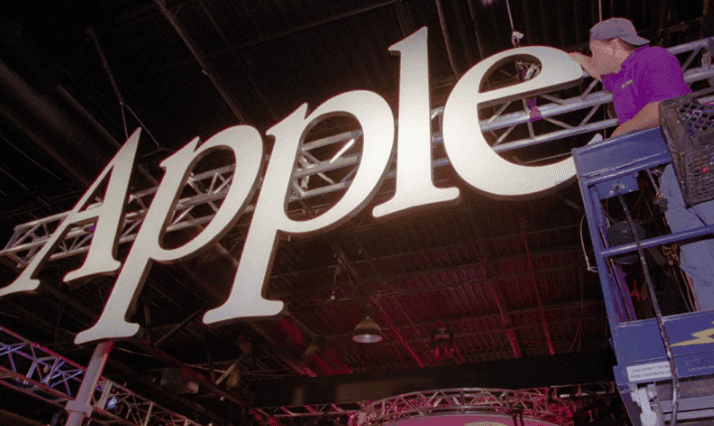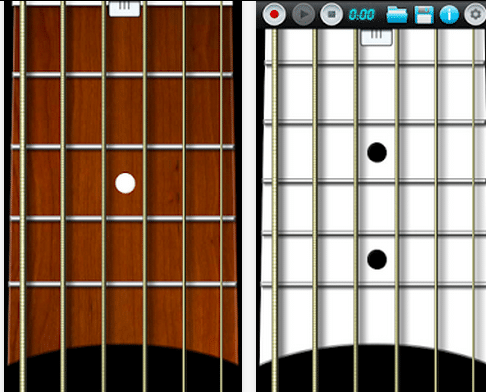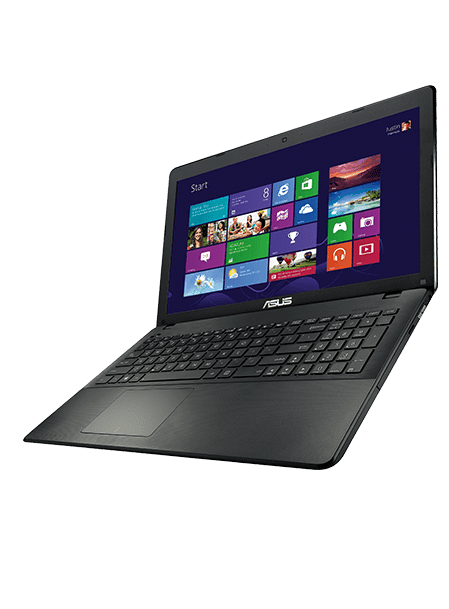Everyone knows how frustrating and infuriating it feels to lose a file after putting many hours of work into it. Most people know it’s “smart” to back up their files; but it’s such a hassle to continually transfer files or back them up to a drive that many people just don’t do it.
USING DROPBOX PROPERLY
But what if it could all be done automatically for you, for free, and the whole thing could be set up in less than ten minutes?
That’s exactly what Dropbox will do for you.
An Overview of How Dropbox Works
Using Dropbox properly turns one file on your computer into an automatically backed up file. Anything you put into this folder will automatically be synchronized onto Dropbox’s server.
That means you never have to click “upload” or “update” or “file backup.” You don’t need to log into any system; you don’t need to run any program; you don’t need to do anything at all.
How to Backup Using Dropbox
All you need to do is save your files to your Dropbox folder. That folder could be your “My Documents” folder, or a brand new folder.
Dropbox will then continue back up your files. Any time a new file is created, Dropbox will upload it to the backup system. Any time you save changes to an existing file, Dropbox will upload the new version for backup.
Installation and Costs
Installing Dropbox is easy. Just go to the Dropbox website, create an account and download the application. Once your application is downloaded, run the set-up program.
During set up, you’ll choose which folder to make your Dropbox folder. It can either be an existing folder or a new folder.
Once Dropbox is installed, all the files in your Dropbox folder will have a little symbol next to them. A blue rotating box means it’s uploading, a green checkbox means it’s been uploaded and a red X means it hasn’t been uploaded yet.
Apart from the initial set up, you really don’t need to do much. Dropbox will take care of all your backups. Unless your computer crashes, you can just leave Dropbox to do its job.
Using Dropbox for Backup
Dropbox is free up to 2GB. From there, you can purchase a 50 GB package for $9.99 a month.
It’s also important to note that Dropbox works with smartphones, iPads and just about any other internet-connected device. You can access all the files saved in your Dropbox from anywhere in the world.