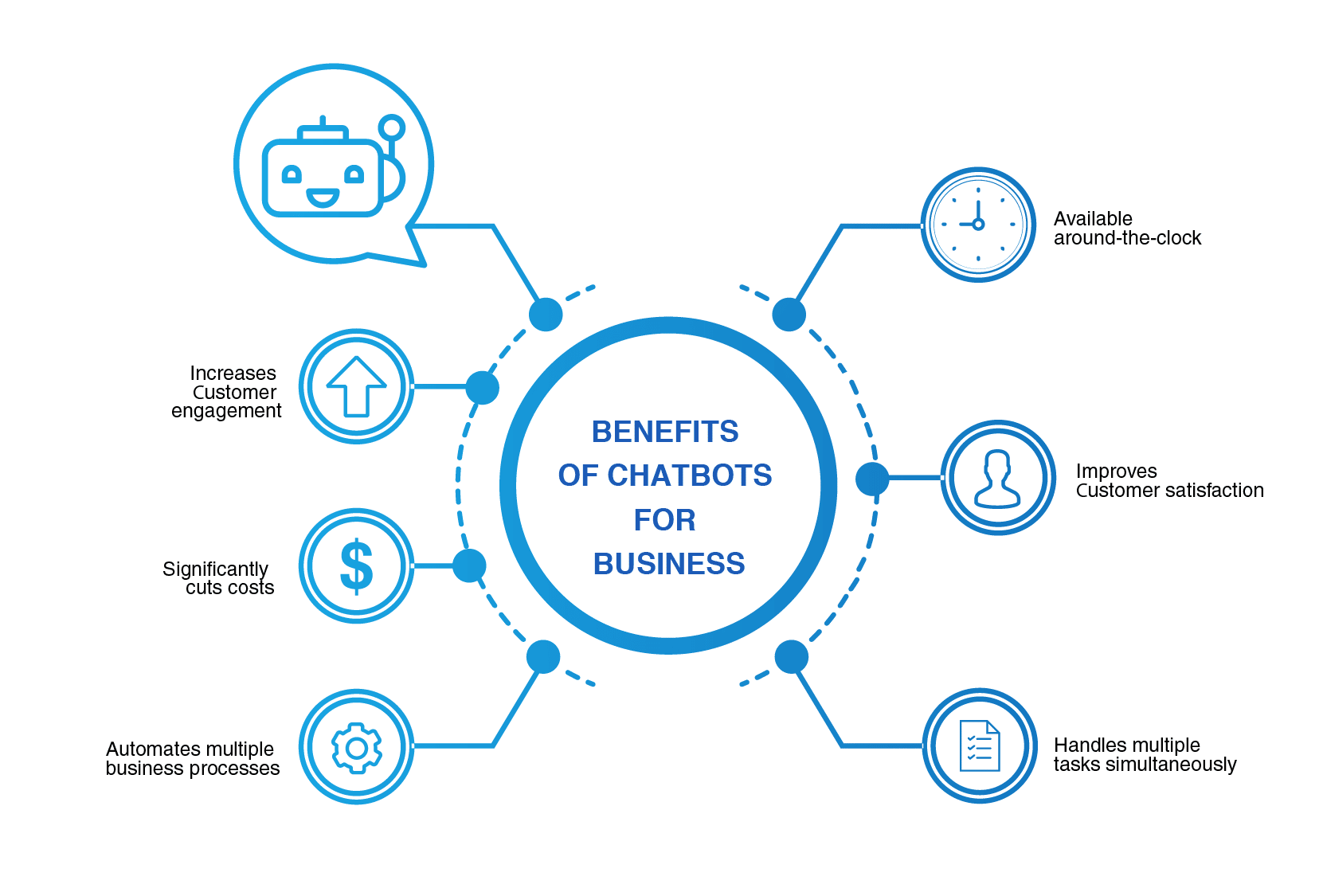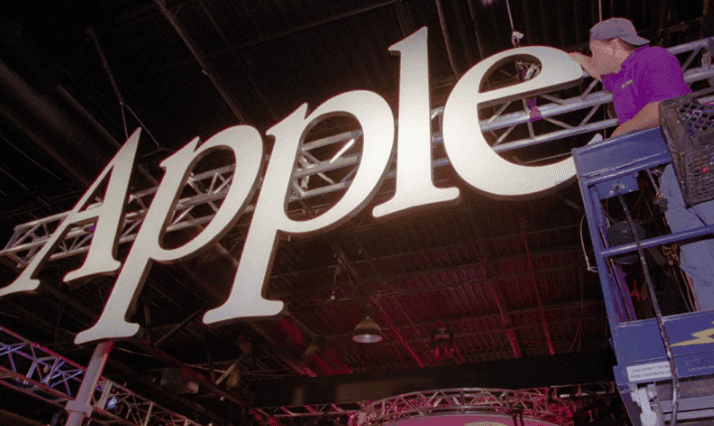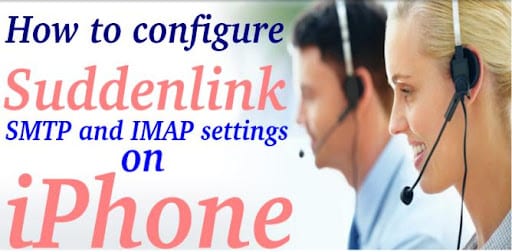Different firms use the QuickBooks application to carry out their financial activities. There is no doubt that the accounting software has proven to be worthy among all these years and maintained its position even after a tough competition. Other than this, each year Intuit manages to offer new features in QuickBooks to make the application more reliable for users.
But, besides every effort made by them, users tend to face issues. These issues can be resolved easily with different Quickbooks tools that Intuit has to offer to the users. A user can download a tool according to the need and error he is facing. But, sometimes you may need more than one tool to fix the issue. For this, the user will have to download all the required tools separately. This may take up a lot of time for the user. So, Intuit has launched the QuickBooks tool hub for the convenience of the users. QuickBooks tool hub contains all the QuickBooks tools that one can use according to the requirement of the user. Now, the user no more has to download tools separately. A single tool is enough to fix all the QuickBooks errors. If you are new to the QuickBooks tool hub, this guide will help you. Here’s what you need to know about the QuickBooks tool hub.
Features of Tool Hub
Now, here are some of the features of the QuickBooks tool hub because of which we prefer using the tool to fix the issues. Check out all the features below.
- Free: The users do not have to pay anything for the tool. They can easily download the tool from the official website according to the operating system that you are using.
- Resolve Critical Issues Easily: with the help of the QuickBooks tool hub, you can get rid of the QuickBooks critical errors such as 6000 series, H series error, or other issues.
- Simplistic Interface: even if you are new to the tool, you can learn to use the application in one go. The interface of the tool is so simple that you can easily switch between the tabs and learn what tab does what.
- Resolve Network Issue: different network issues like the H series can be resolved using the QuickBooks database server manager and the tool hub offers you to run the tool hassle-free without downloading it individually.
System Requirements
So, if you wish to download and install the tool on the system, you will have to ensure that you fulfil all the system requirements. Below we have mentioned all the system requirements.
- You will have to install the latest version of the. Net framework on the system.
- Ensure that you have an internet connection on the system.
- Download and install Microsoft C++ redistributable package on the system.
The Steps to Download and Install Tool Hub
So, in this section of the article, we have explained to you all the steps that you need to follow to install the QuickBooks tool hub. Check out all the steps mentioned below.
- First, you will have to close all the QuickBooks and other applications running on the system.
- Next, you will have to open the web browser on the system and then visit the official website.
- You will then have to download the QuickBooks tool hub on the system. After this, you will have to click on the file that you have downloaded.
- When done, the installation window will open on the screen. In the installation window, you will have to agree to the terms and conditions.
- After this, choose the installation window. You will have to click on the change option to choose the folder.
- When done, you will have to click on the Next option and then click on the Finish option to complete the process.
- In the end, you will have to close the installation window and then start the application. Use the tool according to your choice.
Components in Tool Hub
There are different components available in the QuickBooks tool hub that you can use when you face any QuickBooks issues. Here is a list of all the components and an explanation for the same.
- The very first tab you will come across is company file issues. This tab is used when a user encounters company file issues and need to run the File Doctor tool.
- The next tab that you will come across is the network issues tab. Under this tab, you will get the option to start the QuickBooks database server manager on the system or the QuickBooks connection diagnostic tool.
- Other than this, you will also get the tab to fix program problems. Under this, you will get the option to run Quick fix my program, program diagnostic tool, or Quickbooks print and pdf repair tool.
- Moreover, you will get the option for the installation issues tab. You can use this tab to run Quickbooks clean install tool or QuickBooks install diagnostic tool.
- Lastly, you can use the Quickbooks password reset tool to reset your password.
Winding Up
So, this was all you need to know about the QuickBooks tool hub. With all the steps mentioned above, you will be able to download and install the tool hub on the system. We hope that the article has helped you. However, you face the same issue, you will have to seek technical help.