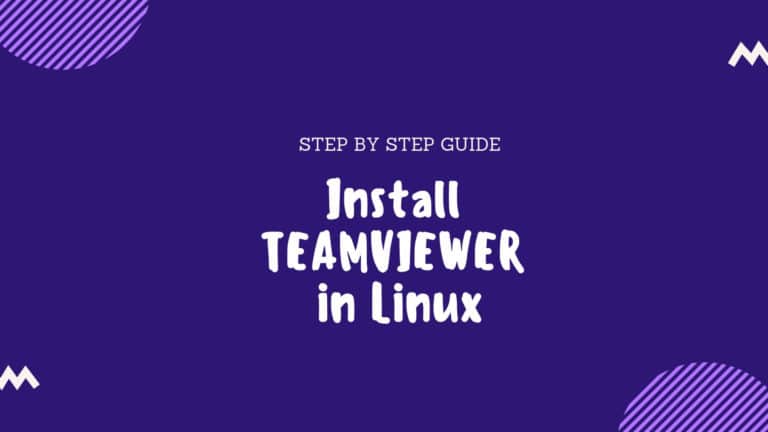TeamViewer is the best desktop sharing computer application. Teamviewer is best for remote control, desktop sharing. This helps to organize your online meetings, web conferencing and file transfer between computers. Here we are talking about the installation procedure of Teamviewer in Ubuntu, Linux Mint, and Elementary OS.
TeamViewer 14 is Here with the new standard for remote control and remote support. Check this out the promo video for Teamviewer 14.
Check this out the step by step guide to install teamviewer in your Linux.
STEP-1: DOWNLOAD TEAMVIEWER
First of all download the teamviewer from the official website. You can find the latest Teamviewer for your linux, Ubuntu, Debian, Red Hat, CentOS, Fedora and other systems.
SEE: INSTALL ANDROID STUDIO IN LINUX
And if you are planning to install Teamviewer in Ubuntu, Linux Mint, and Elementary OS with terminal then you should first open your terminal and enter the command.
sudo apt-get install gdebi-core
STEP-2: INSTALL TEAMVIEWER
Now you should install teamviewer in Linux. Here below are the terminal command to install linux in your Ubuntu, Debian, Red Hat, CentOS, Fedora and other systems (ie. Linux Mint, and Elementary OS).
Fedora 22+
$ sudo dnf install teamviewer.x86_64.rpm
CentOS, Redhat & SL
$ sudo yum install teamviewer.x86_64.rpm
Ubuntu, Debian & Linuxmint
$ sudo dpkg -i teamviewer_amd64.deb
$ sudo apt-get -f install
Elementary OS
$ wget https://download.teamviewer.com/download/teamviewer_i386.deb
$ sudo gdebi teamviewer*.deb
STEP-3: LAUNCH TEAMVIEWER
That’s it. You can now launch your Teamviewer now. You can also type the command below to launch your team viewer.
$ teamviewer
Enjoy! If you are getting errors to install teamviewer in Linux, do comment below. We will try to solve your issues.