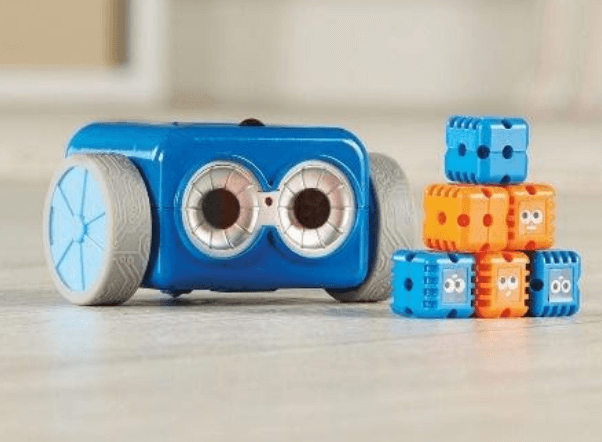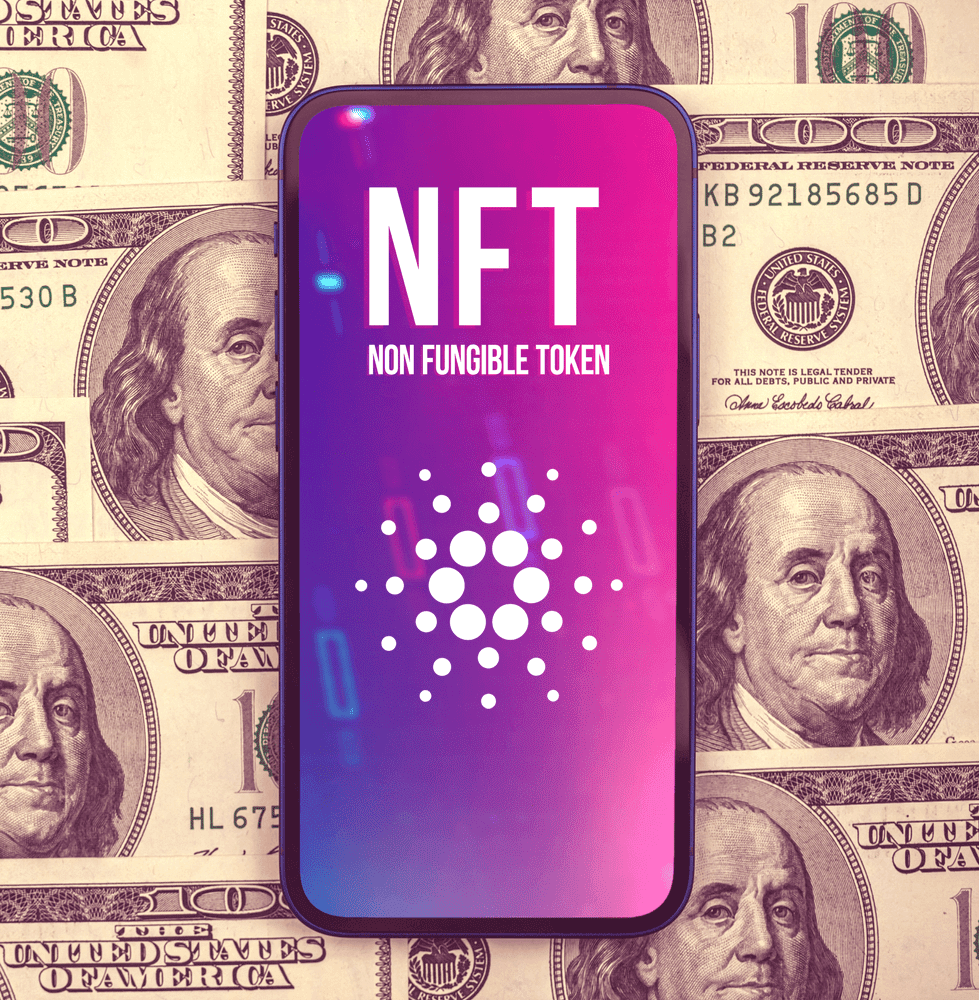STEM educational toys are some of the most popular on the market due to the fact that they develop key skills in young people through a medium that they enjoy. STEM skills are vital for a child’s future development and career skills so it’s always good to start early. The Botley 2.0 coding robot is the ideal toy to help your little one begin to understand coding and programming.
Your Botley 2.0 coding robot comes with all the things you need to introduce coding to young children. It comes with the robot itself, remote programmer, two fun detachable face plates and 40 different coding cards. When you receive your robot, use the instruction manual to familiarise yourself with the controls. Don’t worry, these are kid friendly and really easy for them to use due to the clear icons and colour coding.
For a child who is new to coding, it is best to start with some simple steps so that they become confident using the remote. The bottom of the coding robot has two options – ‘code’ and ‘line’ = select the code option. There are some basic suggested steps to follow in the instruction manual to get you started which can be programmed using the directional buttons on the remote. Once your child has selected the steps, they have to press the transmit button to allow the robot to receive the information and move accordingly – watch your child be amazing by this little blue robot. Sequences can be cleared by using the trash button.
 The set comes with 40 different coding cards which include lots of other ideas for steps that can be coded. Each of the coding cards include colour coded instructions that are easy for children to use, even if they struggle with their literacy, making it accessible for all. The cards range in difficulty meaning that children can be constantly challenged to improve their coding skills. The cute little creature also come with two sets of detachable face plates with arms which are perfect to help programme the robot to move around the room while moving an object – giving children endless hours of fun!
The set comes with 40 different coding cards which include lots of other ideas for steps that can be coded. Each of the coding cards include colour coded instructions that are easy for children to use, even if they struggle with their literacy, making it accessible for all. The cards range in difficulty meaning that children can be constantly challenged to improve their coding skills. The cute little creature also come with two sets of detachable face plates with arms which are perfect to help programme the robot to move around the room while moving an object – giving children endless hours of fun!
Be sure to try out the black line following mode by switching the button on the bottom of Botley to the ‘line’ option. This will allow the robot to follow any black line track until the end. When it gets to the end of a line, it will automatically turn around and be ready to go again.
To further challenge your child, why not try the Botley Robot Challenge Accessory Pack which is a 41-piece set which allows you to create fun and entertaining chain reactions, obstacles and has additional challenges which will astound any young child. The accessory pack means that you can sequence your robot for up to 150 steps!
This award-winning robot is the perfect gift for any inquisitive child who wants a challenge. The screen free design of the Botley robot is great for parents, who can teach their children vital coding skills while still limiting screen time. This helps children understand that coding is beyond just computer screens.