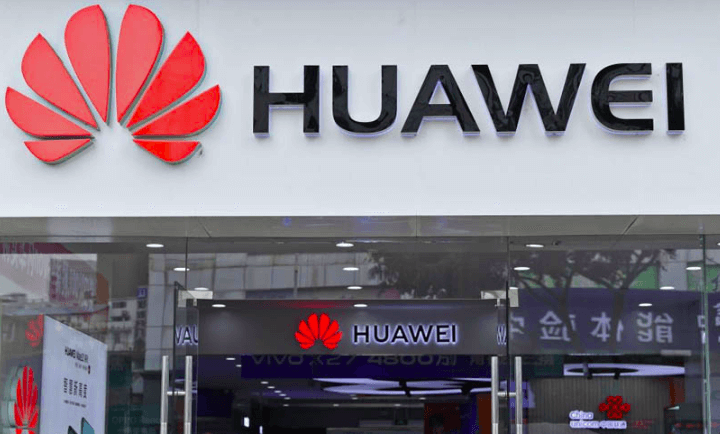Messenger has recently brought some new updates. In the same update, a messenger has brought a feature to add themes to the chat, which can change the background and emoji of the chat.
When changing the theme, each chat has to be done separately. Most daily chats have a theme change. In doing so, the chat still looks attractive. To get this option, you can click on the chat you want to customize and click the icon in the upper right. There are various options including theme options.
Emoji also change when selecting a theme. But emojis can also be customized. Below the theme option is an emoji option that can be changed by clicking on it.
But changing the theme and emoji for information also notifies the other person in the chat.