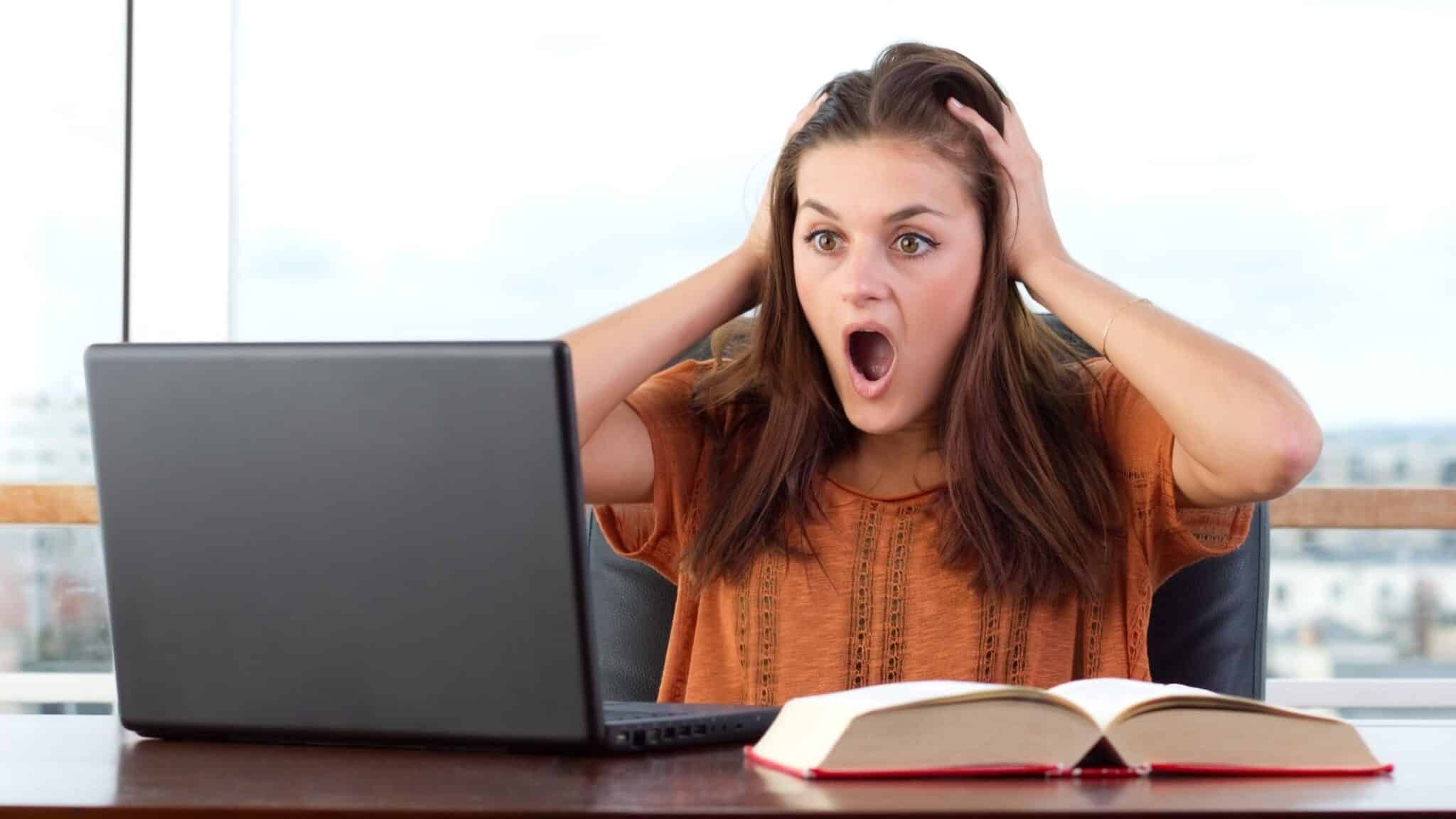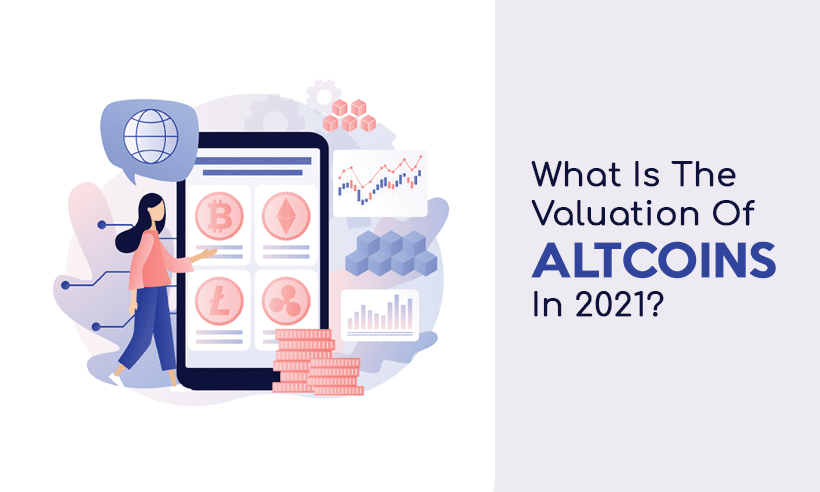Data loss is a real concern for businesses and individuals alike. In this article, you’ll learn about the importance of backing up your data, what to do when a data breach occurs, and what you can do to prevent costly data loss from happening to you.
Why should I backup my files?
It is important to backup your files for several reasons. The first reason is because you never know when data can be lost. Accidents happen. Accidental deletion happens. Computer Repairs are sometimes required. Viruses happen, and if the virus deletes your files, then you’ll have to pay someone else to recover them or just start over from scratch. Data Backups are important for any business that keeps data on their computers that they do not want to lose, and this is even more important for businesses due to the many records they are required to keep.
How do you backup your files?
The purpose of the backup is to create a copy of data that can be recovered in the event of a primary data failure. Primary data failures can be the result of hardware or software failure, data corruption, or a human-caused event, such as a malicious attack (virus or malware), or accidental deletion of data.
For small businesses, buying and using an external hard drive for data backups is the recommended method. External hard drives are inexpensive and easy to use; simply plug the hard drive into your computer’s USB port. Most external hard drives come with backup software.
For larger businesses, there are three common platforms that are used – Tape, Disk or Cloud.
Some businesses use all three, while others stick to using just one. Here are differences between each platform.
Tape-based backup
The oldest form of data backup available to businesses, many businesses are likely to have used this method for a long time, so they may find it easier to stick with it. However, it is advisable that only this system be used as a secondary backup.
Disk-based backup
Disk-based backup solutions use a variety of disk storage units to hold backups of your data, including hard drives or optical disks. Backup and recovery can generally be carried out far quicker, and can be more reliable, if you take care of the disks the backups are stored on.
Cloud-based backup
For small business backup, cloud or online-based backup is a great option. Most small business solutions work with providers who host the servers in their organization. The business then connects to the servers via a network connection to backup their data.
Cloud systems are generally more affordable, less labour intensive and are easier to manage. Backup and recovery is usually quicker with the cloud because you can set up a solution that continually backs up.
Conclusion
There are many ways that you can back up your files. However, you choose to backup your data is up to you, the important part is that you do. The risks of data loss are numerous and without your critical data, your business may find itself struggling to operate. Speak to a team of professionals for data backup, disaster management solutions and Computer Repairs Brisbane.